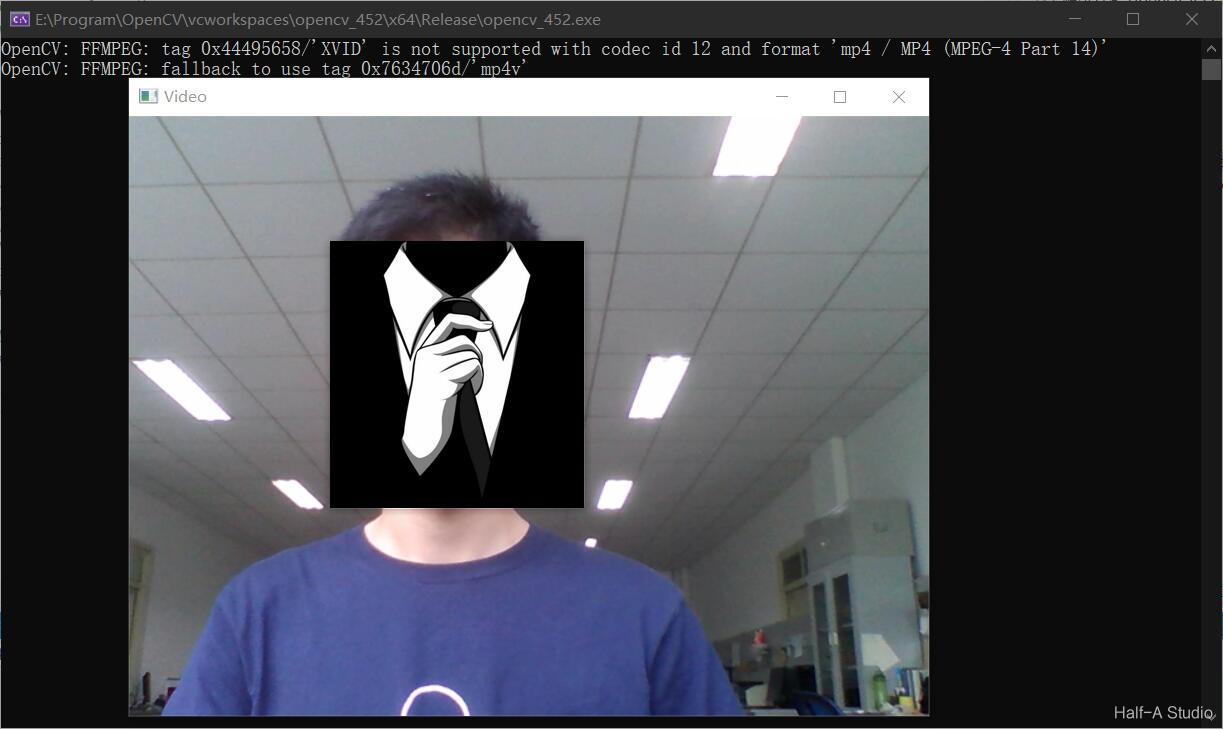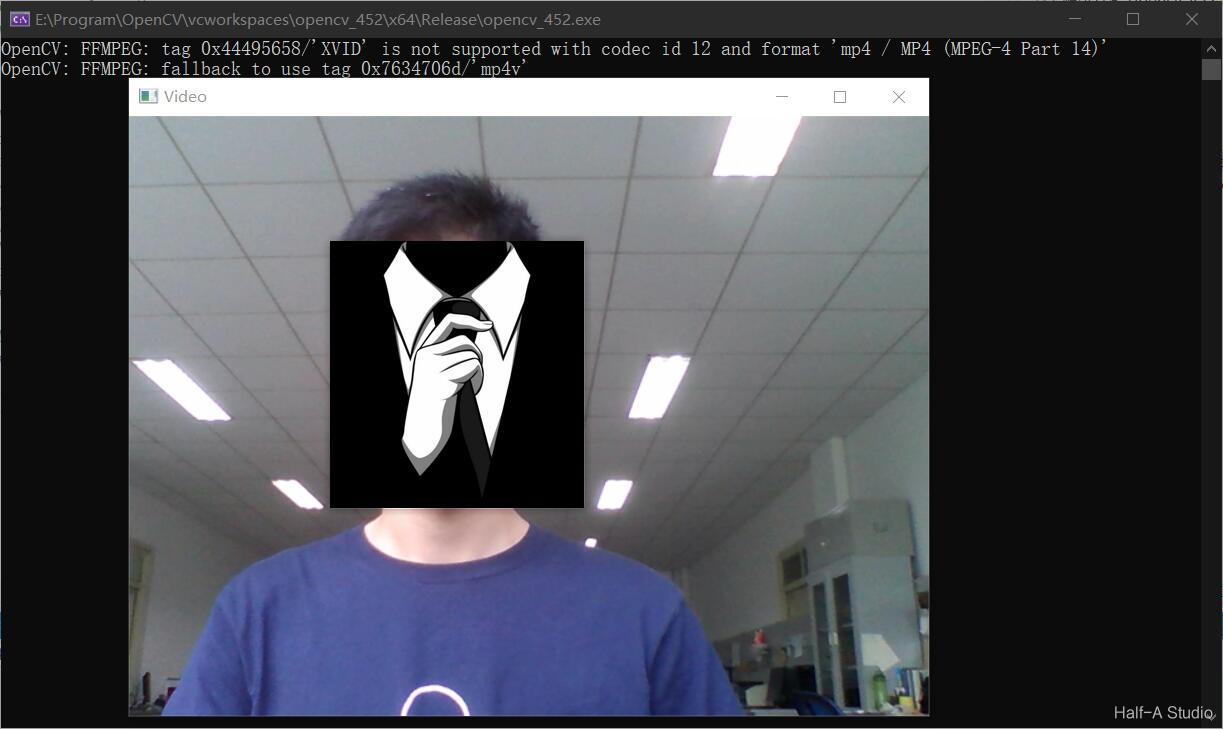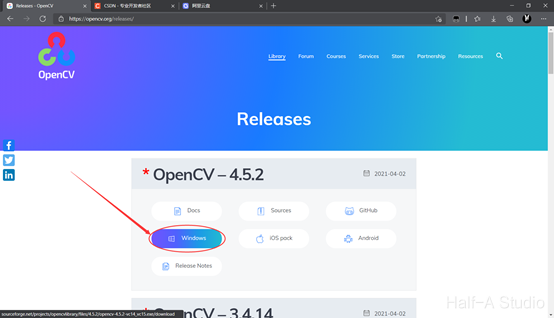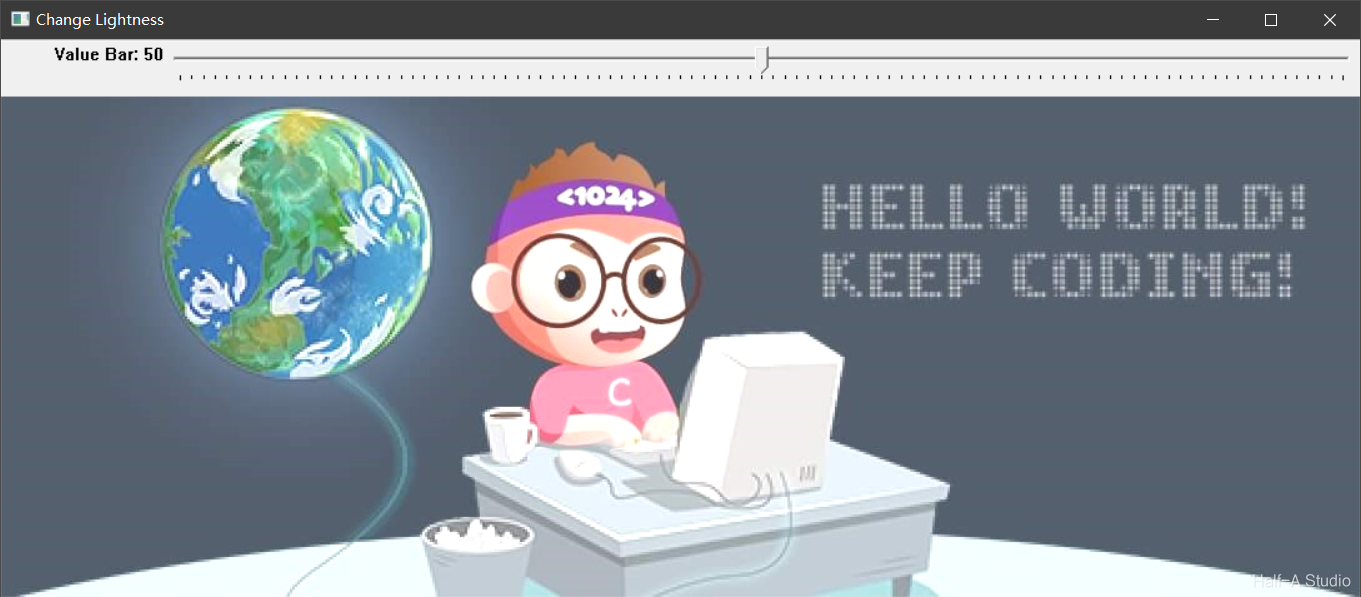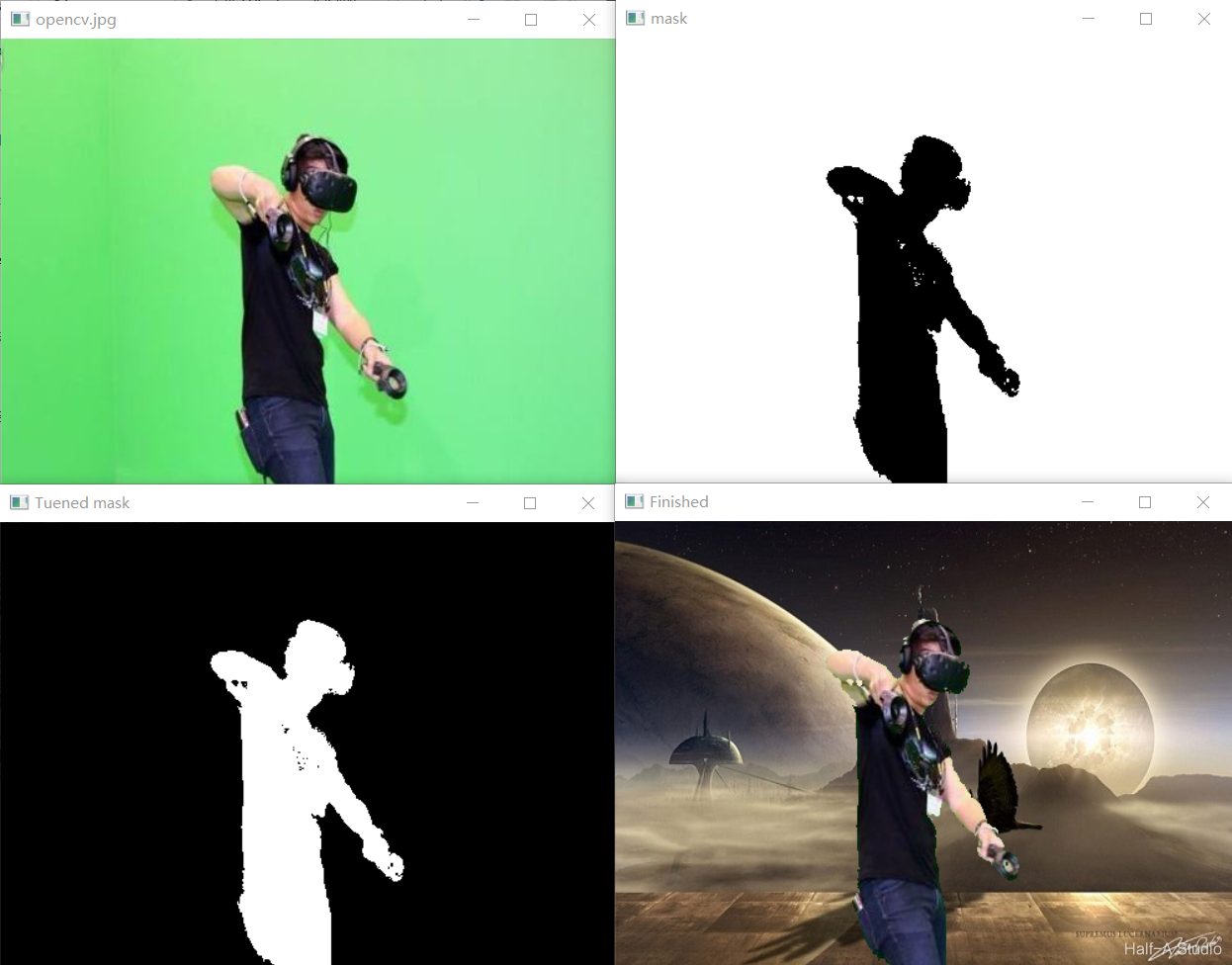1. 如何读取摄像头
在图像处理中,读取视频并进行处理是必不可少的操作,在OpenCV中,读取摄像头的视频所用到的主要函数为 capture()。
①VideoCapture类的构造函数:
1
2
3
| VideoCapture::VideoCapture()
VideoCapture::VideoCapture(const string& filename)
VideoCapture::VideoCapture(int device)
|
②读取摄像头视频的函数:
1
2
|
VideoCapture& capture.read(Mat& image)
|
此函数用于捕获视频的每一帧,并返回刚刚捕获的帧如果没有视频帧被捕获,返回false。
读取摄像头视频的示例程序如下:
1
2
3
4
5
6
7
8
9
10
11
12
13
14
15
16
17
| void MyDemo::video_Demo(Mat& image) {
VideoCapture capture(0);
Mat frame;
while (true) {
capture.read(frame);
flip(frame, frame, 1);
if (frame.empty()) {
break;
}
imshow("Video", frame);
char k = waitKey(10);
if (k == 'q') {
break;
}
}
capture.release();
}
|
2. 视频的存储
视频的存储所用到的是 VideoWriter 类。所使用到的类属性和方法如下
1
2
3
4
5
6
7
| bool open(
const string& filename,
int fourcc,
double fps,
Size frameSize,
bool isColor=true
);
|
其中fourcc编码格式可选参数如下:
| 参数 |
编码格式 |
| CV_FOURCC(‘P’,‘I’,‘M’,‘1’) |
MPEG-1 |
| CV_FOURCC(‘M’,‘J’,‘P’,‘G’) |
motion-jpeg |
| CV_FOURCC(‘M’, ‘P’, ‘4’, ‘2’) |
MPEG-4.2 |
| CV_FOURCC(‘D’, ‘I’, ‘V’, ‘3’) |
MPEG-4.3 |
| CV_FOURCC(‘D’, ‘I’, ‘V’, ‘X’) |
MPEG-4 |
| CV_FOURCC(‘U’, ‘2’, ‘6’, ‘3’) |
H263 |
| CV_FOURCC(‘I’, ‘2’, ‘6’, ‘3’) |
H263I |
| CV_FOURCC(‘F’, ‘L’, ‘V’, ‘1’) |
FLV1 |
| -1 |
弹出一个编码器选择框 |
保存摄像头视频的程序:
1
2
3
4
5
6
7
8
9
10
11
12
13
14
15
16
17
18
19
20
21
22
23
24
25
26
| void MyDemo::video_Demo(Mat& image) {
VideoCapture capture(0);
int frame_width = capture.get(CAP_PROP_FRAME_WIDTH);
int frame_height = capture.get(CAP_PROP_FRAME_HEIGHT);
VideoWriter writer;
int fourcc = writer.fourcc('D', 'I', 'V', 'X');
writer.open("E:/Program/OpenCV/vcworkspaces/opencv_452/img/test.mp4", fourcc, 30, Size(frame_width, frame_height), true);
Mat frame;
while (capture.isOpened()) {
capture.read(frame);
flip(frame, frame, 1);
if (frame.empty()) {
break;
}
writer.write(frame);
imshow("Video", frame);
char k = waitKey(33);
if (k == 'q') {
break;
}
}
capture.release();
writer.release();
}
|